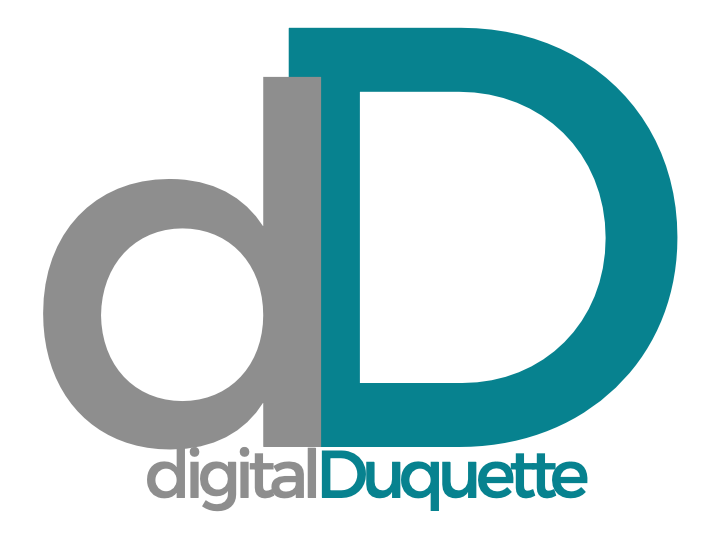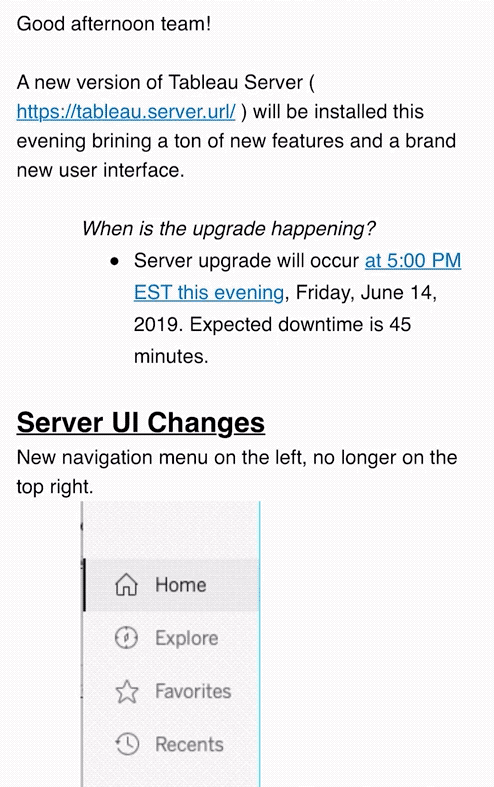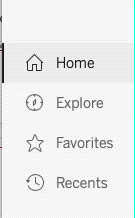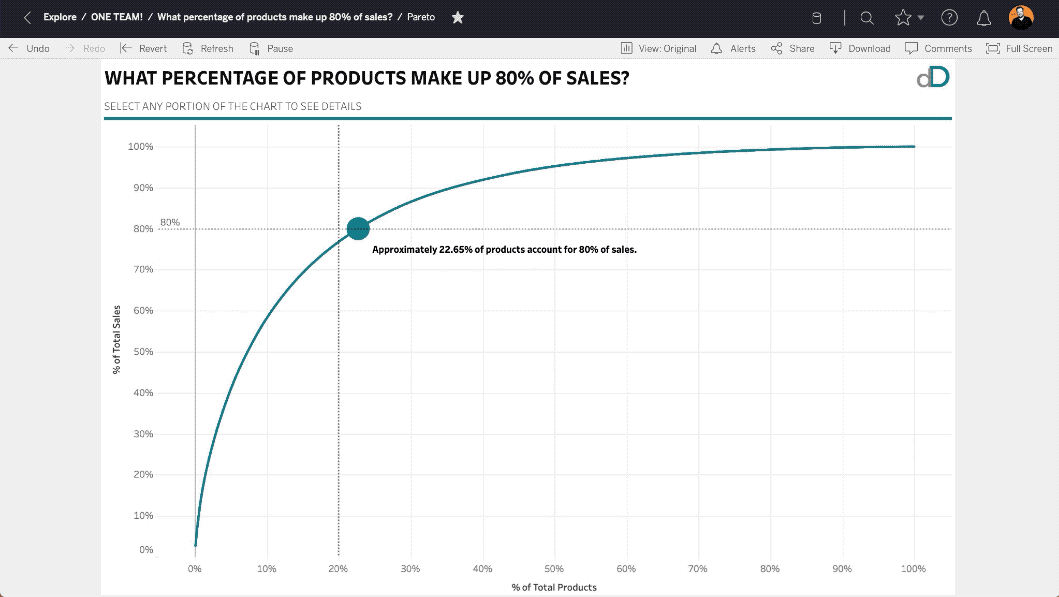Communicating 2019.2 Server UI Changes to your team
With the new changes coming to Tableau Server 2019.2 user interface, I need a method to communicate the UI changes. I didn’t want my users to come in on Monday morning with an entirely different UI without preparation. So I spent some time showing off the changes of server with an email to the users, something I normally don’t do.
I used dashboards in the gif examples from #WorkoutWednesday challenges to avoid exposing data to server users who shouldn’t see something on accident. The benefit of this is, I can share this with the greater Tableau community!
Good afternoon team!
A new version of Tableau Server ( https://tableau.padnos.com/ ) will be installed this evening brining a ton of new features and a brand new user interface.
When is the upgrade happening?
Server upgrade will occur at 5:00 PM EST this evening, Friday, June 14, 2019. Expected downtime is 45 minutes.
Server UI Changes
New navigation menu on the left, no longer on the top right.
Anytime there is a star, you can toggle to mark that viz or project folder as a favorite
These favorites will show up on the top of the new home page where you’ll see Favorites, Recents, and popular content Others are viewing that you’ve the permissions to see.
New feature highlight: Create Custom Views
All users can now create custom views to content! Ever have it before where you’re applying the same filters again and again each time you view a dashboard? Now you can set your views as a custom view on server!
Thanks team, happy dashboarding!