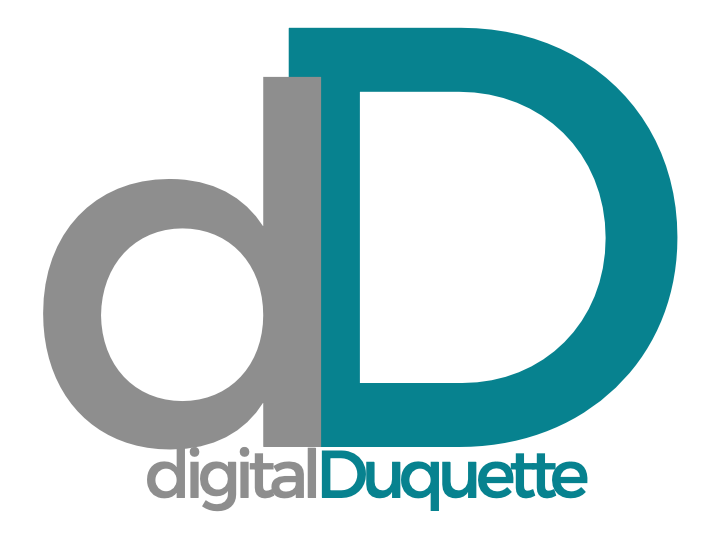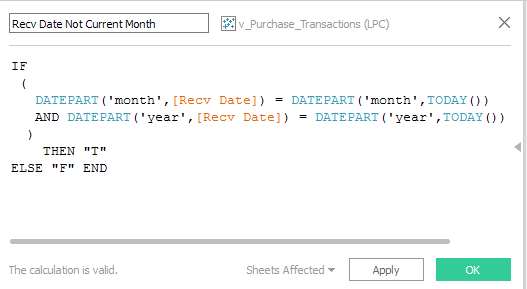Connecting Tableau to data sources in Excel can introduce areas of inconsistencies in data formatting and validation. For example, when connecting to an Excel workbook with the month and year of a date in separate cells, Tableau interpret these values as a string. Formatting the seperate fields as date in Tableau generally renders the field as null instead of representing the date field. The best way to solve this is to create a calculated field in Tableau where the two strings can be joined, then formatted as a date.
Use the DATEPARSE function in Tableau to extract the date.
Add a custom field to your workbook and replace the field names in the example text below and you'll be good to go. Happy dashboarding!
DATEPARSE
(
"MMM.yyyy",
([Month of Recv Date] + "." + [Year of Recv Date])
)